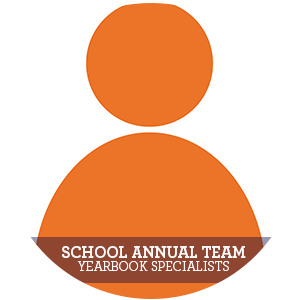STEP ONE: GET YOUR PSPA CD FROM YOUR PHOTOGRAPHER
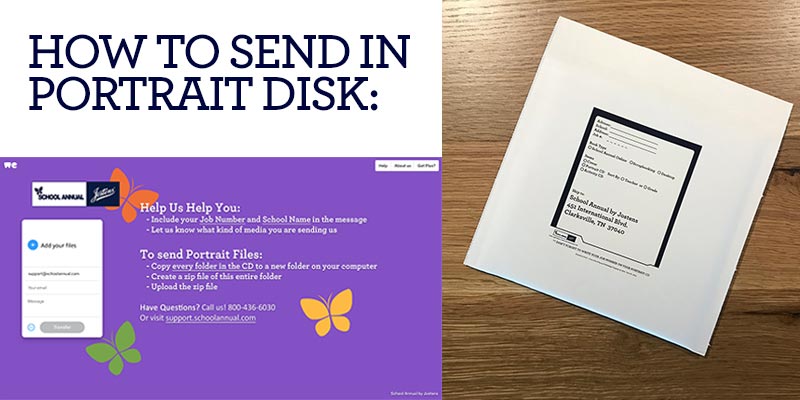
STEP TWO: SEND YOUR CD OR LINK TO US
CD: If you’ve received a PSPA CD you can mail it directly to us, just include your job number. If you’d like the CD back once it’s uploaded please specify that when you submit it.
Our yearbook kit book contains a CD mailer pre-addressed for your convenience. Otherwise mail your CD to:
School Annual by Jostens
451 International Blvd.
Portrait Submission
Clarksville, TN 37040
Visit schoolannual.wetransfer.com, attach your zip file and complete the form. Enter your job number and what is being uploaded in the Message section. You can also zip the contents of your PSPA CD and send them this way.
No PSPA CD? No problem, you can create your own index file to submit to us along with your portraits. Search for “Creating an index file” in the Help Center for information on creating your own index file.
No matter how you choose to send your photos to us, keep in mind that any upload will take 5-7 business days from when we send you the confirmation that we’ve received your portraits.
STEP THREE: FLOW PORTRAITS ONTO PAGES
Voila! You made beautiful portrait pages for your yearbook, and all it took was 3 easy steps. Now give yourself a high five, yearbooking master! You did it!