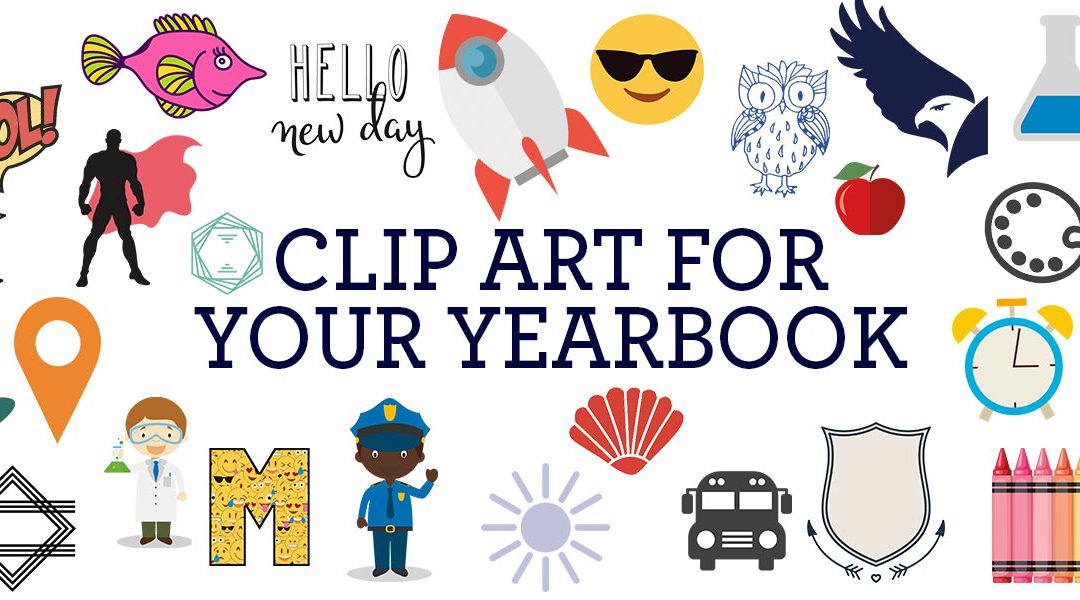How can you add a little “extra something” that will really make your yearbook POP? Look no further than Clip Art available through School Annual. There are so many clip art options to pick from, the possibilities are endless. Clip art can be used in a few different ways to enhance your book, and some of the main ways you can incorporate them are for: filling in blank spots, making special memory pages, to tie a page together, coordinate clip art with page backgrounds and enhancing yearbook themes.
BLANK SPACE
FILL IN THE BLANK
TYING IT ALL TOGETHER
THEMED PAGES
YEARBOOK THEME
As you can see, adding clip art to your yearbook can only add to your yearbook. Adding these small pieces can help tie pages together, help students easily identify what pictures are on which page, and just add an overall fun feeling to your yearbook. Enjoy looking around at all the options!
ALL ABOUT ME PAGE
Use this All About Me page as an idea for the end of your yearbook. This is a great way for students to capture who they are and what they enjoy. Since it’s in the yearbook, it will be preserved for years to come.
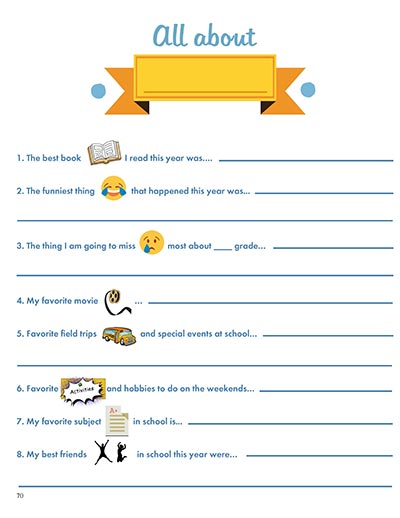
Question Ideas:
- How old are you?
- Who is your best friend?
- What is your favorite flavor of ice cream?
- What do you want to be when you grow up?
- Who is your favorite musical artist?
- What is your favorite TV show?
- What do you enjoy doing after school?
- Who is your hero?
- What is your favorite movie?
- If you were given $100 right now, what would you buy?
- What’s your favorite color?
- What’s your favorite snack?
- If you had a store, what would you sell?