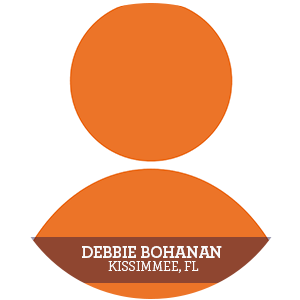PROFESSIONAL PHOTOS
You’ll want to have your date selected for school photos and make sure the date coordinates with when the majority of new students have enrolled. You’ll also want to have a voice in the return date for your images. This step will require some backwards mapping to determine how much time you will need to add the photos to your yearbook and proofread the names.
REPLAYIT
The next step is to utilize the School Annual Online feature called ReplayIt so that you can allow others to upload content for you. Through the ReplayIt app, parents, teachers and others can upload pictures that they have taken to one central location. Don’t panic, you can set it up so that you are able to view what has been uploaded, approve or disapprove photos, and place them in the appropriate folders to help you organize your book. Remember, it’s challenging to capture every event taking place at school, but if you notify others, they can easily upload their images for your review. This is an excellent time saver for you and a great way to ensure you capture important events throughout the year, including field trips!
5 PHOTO FRAMING TIPS
Basic framing techniques will enable you to capture print-worthy images that will be cherished by your students and staff and contribute to a book you will be proud to share.